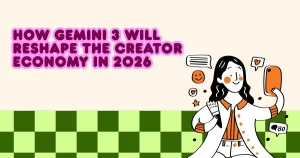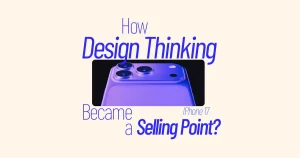Recently, Google is experimenting frequent changes to make mobile search more feasible and effective. Here are two recent Google updates that has rolled out to its Mobile users!
Google’s Gboard adds doodling & Google Search adds new unified ‘Saved’ page
-
Google’s Gboard adds doodling, YouTube and Google Maps
Google’s Gboard, the application that incorporate Google search and other features into the mobile keyboard, it was updated on the 1st August with additional features including the integration of key Google services, like YouTube and Google maps.
This allow users to share their location with friends, or any other address immediately from the keyboard. It also provide users to share YouTube videos without having to look on YouTube app.
One of the more interesting features rolling these days is support for drawing. This new feature lets you tap on the emoji button to access a new pen in order to draw a picture, you can then forward via text.
- This ensure users to hunt things like flight times, news, hotels and business listings, and more from the keyboard, and then fix the information into the chat.
- It also provides improved features like smarter phrase suggestions as you type, instant translation, GIF and emoji suggestions, and more.
- You can tap on button to search YouTube and Maps. Displayed results will be in carousal, you can swipe through horizontally at the bottom of the screen.
- Therefore, with a tap, you can add any exclusive result into your chat, no matter which app you are using for texting. Apps like WhatsApp, Messenger, iMessage, or any others.
Google’s Gboard is conducive for users to text their messages instantaneously and it also look more appealing.
Gboard’s new features are now active for iPhone users; you can download freely from App store to experiences the new feature. Gboard also supports languages like Arabic, Hebrew and Farsi.
“Sooner, this feature will be also available for the Android users in future”
2) Google Search on the mobile web adds navigation drawer & new unified ‘Saved’ page
As we can see, Google search has been verifying some interface changes on the mobile web. These changes are not experienced by many users.
Google is now mounting a navigation drawer for its mobile website and a new centralized “Saved” page. Hence, it looks exactly similar to the Google app with a hamburger icon placed in the top-left corner of every page. The feature of home icon is to redirect quickly to the homepage and a Saved button. It allow users to a new view that shows your saved items from across Google services and products.
This index includes pictures from Google Images, places from Maps, travel itineraries, and web pages. Main navigation drawer is a shortcut settings and help. The quick access to setting is more convenient than having to scroll down to the bottom page.
“Save” feature in Image search was implemented in 2015. On the top-right corner, the overflow menu drags the users to the support page for the feature in Google images. It also Saves from Google Maps includes the Favorite places, want to go, and starred places list.
Hopefully, this unified feature is appropriately implemented on the Google app for Android and iOS in upcoming days. At the same time, the hamburger menu and navigation drawer prompts unify the web and mobile app interface.
Have a suggestions? contact us or visit our portfolio