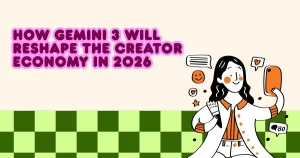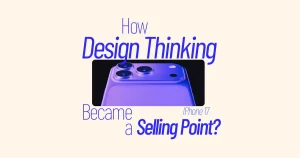Google Analytics is a vital platform for understanding digital traffic and optimizing your business or website’s performance. The evolution to GA4 marks a significant step in how data is collected, processed, and analyzed, empowering better, privacy-centric decisions. The following guide covers all essential aspects for SEO experts, business owners, and marketers.
What is Google Analytics
Google Analytics is a free web analytics service from Google that tracks and reports website and app traffic. It allows you to understand user behavior, traffic sources, and on-site actions, ultimately enabling you to measure your online effectiveness and refine your marketing strategies.
How Does Google Analytics Work
Google Analytics works by embedding a JavaScript tracking code on each website page. This code collects data on visitor interactions—such as page views, clicks, sessions, and conversions—which is then sent to Google’s servers. The platform processes and organizes this data, generating customizable reports to provide actionable insights about user behavior, acquisition sources, device usage, and engagement patterns.
Important Features for SEO Experts and Business Owners
- Channel, Source & Medium Tracking: Understand exactly where users come from (organic search, referrals, paid ads, social media), informing marketing investment.
- Real-Time Reporting: Monitor live website activity, campaign responsiveness, and immediate impacts of changes or promotions.
- User Journey Visualization: Map out user flows and identify friction points, enabling smarter UX and funnel optimizations.
- Goal & Conversion Tracking: Track defined objectives like purchases, sign-ups, and downloads to measure campaign and site effectiveness.
- Custom Segments: Analyze specific user groups (e.g., new vs. returning, high-value users) for targeted marketing.
- Behavioral & Engagement Metrics: Gauge engagement rate, average engagement time, page depth, and bounce rate.
- Integration with Google Tools: Seamlessly connect to Google Ads, Search Console, and more for holistic marketing insight.
GA4: The Next Generation of Analytics
Google Analytics 4 (GA4) is the latest version, moving beyond session-based tracking to an event-based model. Key updates include cross-device measurement, automatic tracking of many events, and deeper integration with Google’s machine learning. It provides unified reporting for websites and apps in a single property, emphasizing privacy and predictive analytics.
GA4 Login & How to Use
How to set up GA4:
- Visit https://analytics.google.com and log in with your Google account credentials.
- Access the Admin panel to create or select a GA4 property.
- Set up data streams for your website and/or app, and install the provided tracking code on your property.
- Use the GA4 dashboard to access real-time reports, configure events, define conversions, and explore detailed user, acquisition, and engagement analytics.
- Customize “Explorations” for advanced analysis like funnels, cohort retention, and custom segments.
Benefits & Limitations of GA4
Benefits:
- Unified tracking of users across devices and platforms.
- AI-powered predictive analytics and automated insights.
- Superior privacy controls and consent management.
- Automatic and customizable event tracking.
- Cross-platform reporting, tailored attribution, and future-proofed architecture.
Limitations:
- Steep learning curve due to new interface and event-based model.
- Fewer default reports compared to Universal Analytics.
- Historical data from Universal Analytics can’t be automatically migrated.
- Limited metrics for some detailed, low-volume analysis.
- Heavy reliance on anonymized data; less granular user details (impacts CRM matching).
Latest GA4 Updates Today
- Real-time reporting now shows users active within last 5 and 30 minutes.
- Anomaly detection, report templates, and custom event toggles in detail reports.
- Enhanced data export limits for reports and explorations (e.g., up to 10 million cells for explorations).
- Easier cost data imports for integrating with Meta and TikTok ads.
- AI-powered insights: expanded predictive analytics and automated trend recognition.
- Cross-property and cross-platform configuration copy tools for faster setup.